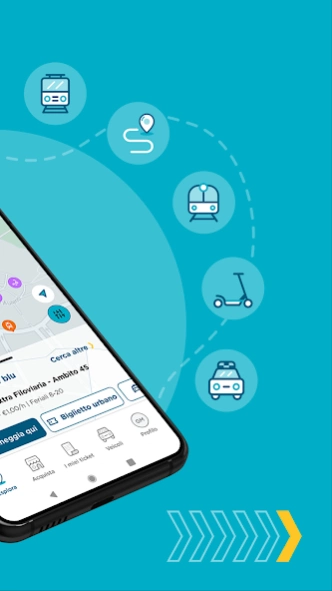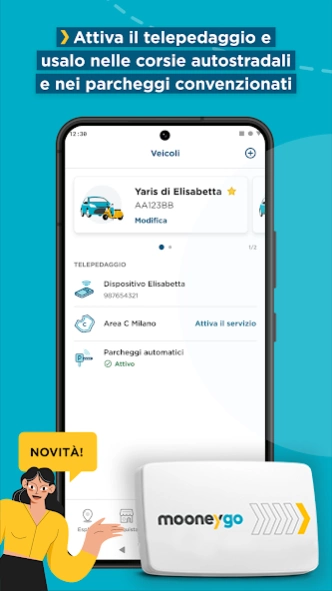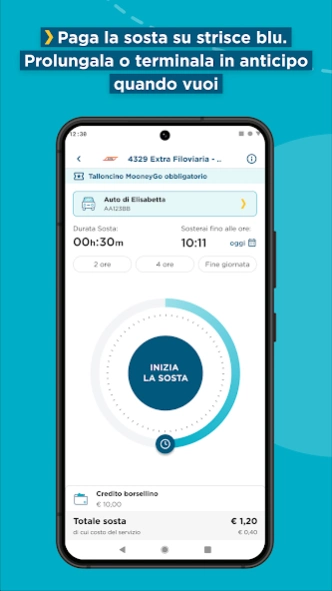MooneyGo (myCicero) 14.1.3
Free Version
Publisher Description
MooneyGo (myCicero) - Park, buy tickets and pay highway tolls with MooneyGo!
MooneyGo is the free app with the widest range of mobility services in Italy.
Move, travel and pay safely with MooneyGo, the app to move comfortably every day in the city and outside the city with the means of transport you prefer, now also on the motorway thanks to the new MooneyGo electronic toll service!
If you travel by car, you can pay only for the actual minutes of parking and extend parking directly from the app in over 300 cities. If you travel by public transport you can plan your trips and buy train and bus tickets. You can also get around the city by bus and metro, book and pay for taxis and rent electric scooters.
In addition, you can activate the MooneyGo electronic toll offer to skip the queues at the toll booth, use more than 350 Telepass affiliated car parks, pay for Area C in Milan and the ferry to the Strait of Messina.
MOTORWAY ELECTRONIC TOLL
Activate the MooneyGo motorway electronic toll, a new convenient and simple service, suitable for all travellers, to skip the queues at the toll booth and beyond. Request it from the app and choose whether to subscribe or pay only when you use the included services, with the Pay per use offer.
Use your MooneyGo device to:
- Pay tolls in the electronic toll lanes on all Italian motorways;
- Automatically pay for Telepass-affiliated parking lots;
- Pay for Area C in Milan automatically without purchasing the ticket;
- Board the ferry to the Strait of Messina using the Telepass lane without queuing at the ticket office.
A unique offer on the market:
- When you receive the device, it is already active. You won't have to do anything, use it immediately to skip the queues at the toll booth;
- Associate your Visa or Mastercard credit or debit card, or cards issued by Mooney to pay for the services used with the device, a bank account is not necessary;
- Expenses charged weekly;
- Through the MooneyGo app, manage the electronic toll offer and keep your expenses under control.
PARK AND PAY FOR PARKING
Easily find where to park on blue lines and pay for parking in a few seconds: you can see the car parks closest to you on the map, pay only for the actual minutes and extend parking conveniently from the app, whenever you want and from wherever you want.
BUY ALL PUBLIC TRANSPORT TICKETS
Organize your trip and move around the city by public transport: with the MooneyGo app you compare the best travel solutions, quickly purchase tickets, carnets or train, bus and metro passes from numerous local companies such as ATAC Roma, ATMA, TPL FVG , Autoguidovie and more than 140 other transport companies in Italy.
CHECK THE TRAIN AND BUS TIMETABLE AND BOOK YOUR TRIP
Travel throughout Italy with long-distance buses and trains. Buy tickets for Trenitalia, Frecciarossa, Itabus and many other transport companies with MooneyGo. Enter your destination, check transport timetables and discover all the solutions to reach it, buy tickets and consult information in real time as you travel.
BOOK AND TAKE A TAXI
Book or request a taxi and pay conveniently from the app!
ELECTRIC SCOOTER: ENJOY THE CITY WITHOUT THOUGHTS
Rent electric scooters, to move quickly and sustainably in the main Italian cities! Thanks to the interactive map, you can find the scooter closest to you, book it and pay directly from the app.
DEDICATED ASSISTANCE
Do you need support? Enter the MooneyGo app, go to your profile and find out how to get in touch with support.
About MooneyGo (myCicero)
MooneyGo (myCicero) is a free app for Android published in the Recreation list of apps, part of Home & Hobby.
The company that develops MooneyGo (myCicero) is myCicero Srl. The latest version released by its developer is 14.1.3.
To install MooneyGo (myCicero) on your Android device, just click the green Continue To App button above to start the installation process. The app is listed on our website since 2024-04-17 and was downloaded 2 times. We have already checked if the download link is safe, however for your own protection we recommend that you scan the downloaded app with your antivirus. Your antivirus may detect the MooneyGo (myCicero) as malware as malware if the download link to net.pluservice.myCicero is broken.
How to install MooneyGo (myCicero) on your Android device:
- Click on the Continue To App button on our website. This will redirect you to Google Play.
- Once the MooneyGo (myCicero) is shown in the Google Play listing of your Android device, you can start its download and installation. Tap on the Install button located below the search bar and to the right of the app icon.
- A pop-up window with the permissions required by MooneyGo (myCicero) will be shown. Click on Accept to continue the process.
- MooneyGo (myCicero) will be downloaded onto your device, displaying a progress. Once the download completes, the installation will start and you'll get a notification after the installation is finished.